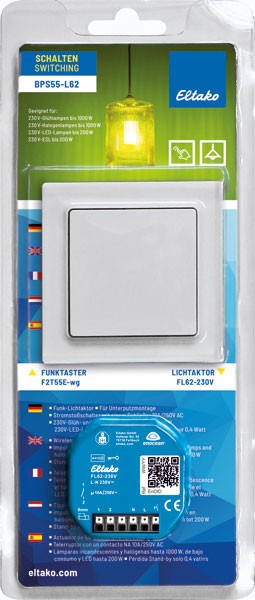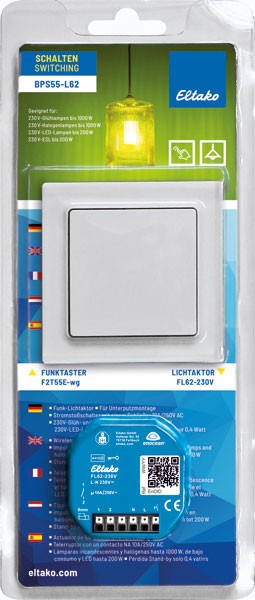Wireless rotary switch pure white glossy for single mounting 80x80x25mm or mounting in the 55mm switch system. With battery (lifetime 2-8 years).Smart Home sensor. The scope of supply comprises a mounting base with snapped-on electronics, a frame R1E and a cover panel with rotary knob. All Eltako wireless dimmers can be controlled by this wireless rotary switch, and from week 03/2017, also the wireless switching actuators FSR61, TF61L and TF100L. The rotary switch sends dimming values (brightness values) to the dimming actuator. At switching off over the rotary switch, this value is stored into it. If several rotary switches are taught in in the same dimming actuator, and dimming commands are alternatively sent from different ones, it can be that brightness jumps appears during the dimming process. To teach in the wireless rotary switch in the actuators, pull off the rotary knob and the front panel. Press and hold the mini pushbutton (LRN) which is then accessible and briefly press the rotary knob shaft. Please look on the corresponding actuators manual for the teaching-in position. The power supply is an internal 3V CR2032 button cell and has a service life of several years. To replace the button cell, just remove the front panel and the rotary knob. Only assemble on a flat surface: Screw on mounting plate. Then snap on the frame, remove the battery insulation, plug on the rotary knob and snap on the front panel. By means of a 55mm switch box, use the sleeves for screw connection supplied in the socket. We recommend stainless-steel countersunk screws 2.9x25mm, DIN 7982 C, for screw connections. Both with rawl plugs 5x25mm and with 55mm switch boxes. Set of 2 stainless-steel countersunk screws 2.9x25mm and plugs 5x25mm are enclosed. Minimum brightness can be adjusted in 3 steps with one jumper. You can also select the soft-on function which switches on the lighting gradually. Press on the middle of the rotary knob to switch on at the last dimming value or to save the current dimming value and switch off. Wireless switching actuators FSR61, TF61L and TF100L can be switched on by pressing or turning and switched off by pressing. Turn to the right (clockwise) to dim up. The turning speed determines the dim-up speed. If the dimming actuator was switched off to the right at the start of dimming, switch-on is at minimum brightness followed by gradual dim-up. This is the children‘s room circuit. If the rotary knob is turned to the right jerkily – with the actuator previously switched on or off – dim-up is rapid to full brightness. This corresponds to the double-click function of a normal direction pushbutton, top. Turn to the left (anticlockwise) to dim-down dim-down is rapid to the minimum brightness adjusted on the dimming actuator. If the rotary knob is turned to the left jerkily, dim-down is rapid to the minimum brightness adjusted on the dimming actuator. If the dimming actuator was switched off to the left at the start of dimming, switch-on is at minimum brightness followed by gradual dim-up by turning to the right. To replace the CR2032 button cell, just remove the cover panel comprising the rotary knob. The wireless sensor can be taught in the actuators listed below and in the Wireless Building Visualisation and Control Software: FRGBW71L, FSG14, FSG71, FSR61, FUD14, FUD61, FUD71, TF61D, TF100D, TF61L, TF100L.
* Recommended retail price plus VAT.